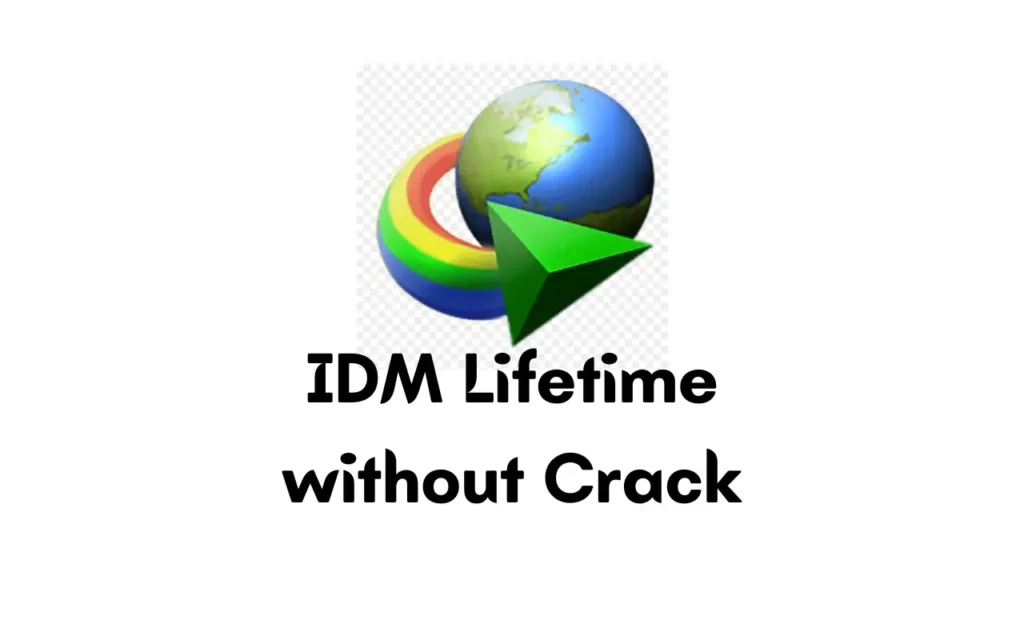Today in this post we are going to talk about how to reset the trial version and use it every day without cracking IDM or rather Internet Download Manager Using the IDM Trai Reset tool.
Internet Download Manager is one of the Popular Download managers for windows. With the help of Internet Download Manager (IDM), users may schedule and resume downloads while also experiencing faster download rates. Users must buy a license in order to keep using the software after the 30-day free trial period. There is a possibility to restart the IDM trial term and keep using the program for free if you aren’t quite ready to purchase the full edition yet.
We’ll demonstrate how to use the IDM Trial Reset tool to reset the IDM trial period in this post.
Download Internet Download Manager
Go to the IDM official website through this LINK and click Download Internet Download Manager.
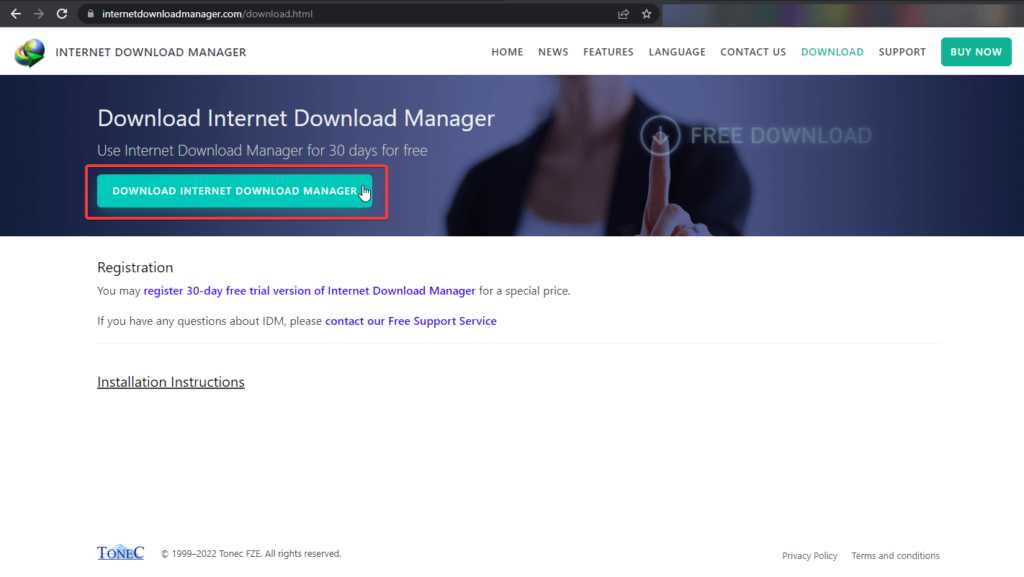
How to activate IDM for Free
So all you have to do is download the IDM Trial reset software below. This is about 0.7 MB of software as well as OpenSource.
Download and open the. EXE file called IDM Trial reset.
Then go to the Trial reset option in the first tab and click the Reset IDM Trial now button and wait for the reset.

Now you have a 30-day trial period.
(Do not register with the Register. Use only the trial reset )
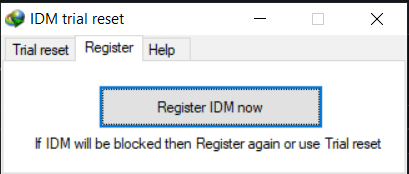
So at the end of this trial period, you can reset the trial with this software again.
Conclusion
Resetting the trial period of IDM using the IDM Trial Reset tool is a straightforward and efficient method to continue utilizing the software without purchasing a license. Nonetheless, it is crucial to bear in mind that using the software without purchasing a license after the trial period is not authorized and may pose potential risks. Therefore, we highly recommend that users obtain a license to support the software developers and guarantee a secure and reliable downloading experience.
However, note that using the software for free after the trial period is not legal and may lead to potential risks.
Good Luck~!