In this Post we will talk about how to remove the annoying “Ad blockers are not allowed on YouTube” popup. Follow the instructions below to get started. We also have an undetected way to skip ads if you get blocked from the video player.
Table of contents
Setup Environment.
- Install Tampermonkey: If you haven’t already, you need to install the Tampermonkey browser extension. You can find it in this link [1].
- Open Tampermonkey Dashboard: Click on the Tampermonkey extension icon in your browser and select “Dashboard.”
- Create a New Script: In the Tampermonkey Dashboard, click on the “Utilities” tab and select “Create a new script.”
- Install the Script: Link [2]
- Enable the Script: Enable the script by clicking the switch next to the script name in the Tampermonkey Dashboard.
How to bypass the video player ban from using an ad blocker.
- Install the script: Install the script using the instructions above
- Disable your adblocker: whitelist YouTube on any Chrome extensions that block ads or any third-party things that disable ads. Don’t worry our script removes ads. (This only removes video player ads)
Conclusion.
Game over. Once you’ve installed and enabled the user script, it should start working automatically Enjoy. This is only educational purposes only and We reserve the right to modify the Disclaimer at any time without notice.
also, watch this video
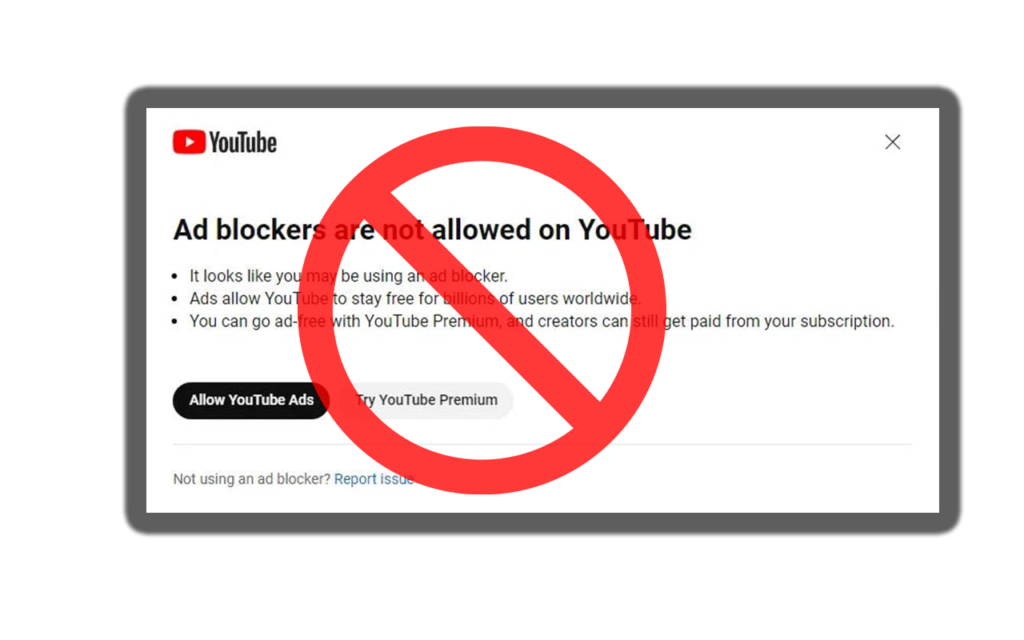
21 Comments
Pingback: porn
Pingback: side effect of amitriptyline
Pingback: nexium vs protonix
Pingback: actos lipodystrophy
Pingback: acarbose arzneimittel
Pingback: how long does it take for abilify to work
Pingback: remeron for sleep in elderly
Pingback: diltiazem (cardizem)
Pingback: accidentally took 600 mg effexor
Pingback: ezetimibe for lowering blood cholesterol
Pingback: repaglinide und niereninsuffizienz
Pingback: methocarbamol robaxin 750 mg
Pingback: voltaren pills with diabetes
Pingback: tizanidine mg
Pingback: drug bank of tamsulosin
Pingback: synthroid infertility
Pingback: ertugliflozin sitagliptin
Pingback: ivermectin 6mg tablet for lice
Pingback: venlafaxine withdrawal relief
Pingback: is spironolactone a water pill
Pingback: child porn